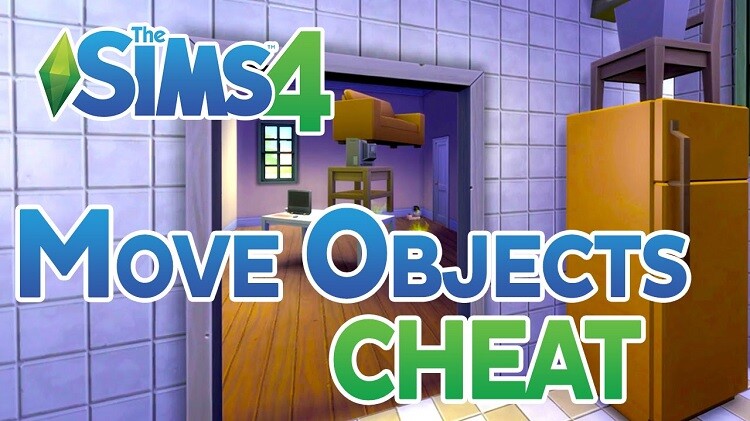How to Get the “Just Go Away” Feature in The Sims 4
NPCs are a part of Sims 4 since it’s a highly immersive game and needs extra characters for the realistic touch.
These non-playable characters can sometimes be a bit bothersome, especially if you want them to leave your household.
In those cases, the ‘just go away’ feature can come in handy as you play the game.
Even though the option isn’t available by default in the official game, you can always make use of mods and cheats for the same.
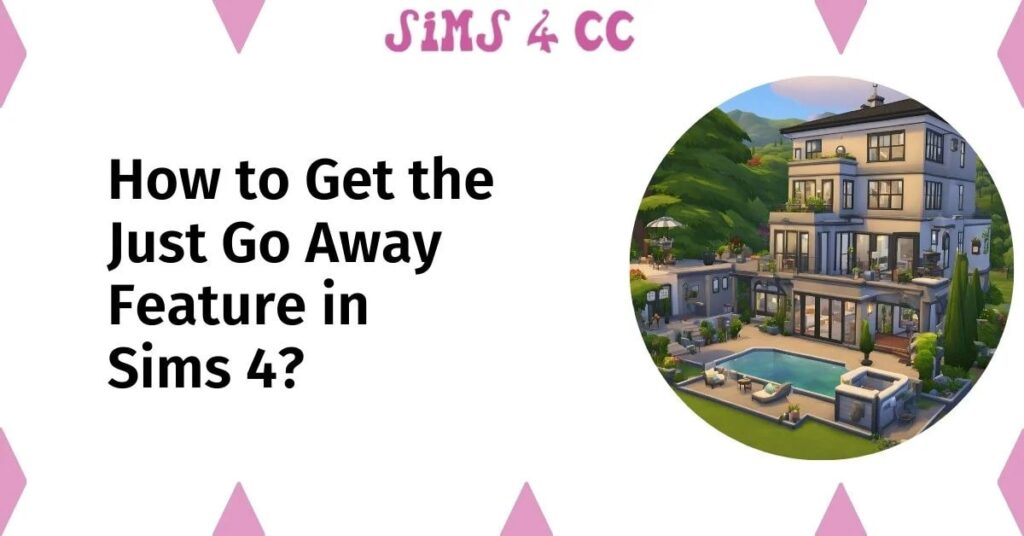
Various gameplay mechanics can be used in the base game to achieve the results.
Let’s take a look at how to get the just go away feature in the Sims 4 below.
Why Use the ‘Go Away’ Feature in the Sims 4?
The goalie feature can come in handy in a lot of ways. First of all, it enhances the gameplay by helping you manage the social dynamics of the game. So, getting rid of unwanted Sims can grant you the ability to not deal with specific visitors. This feature is sometimes needed, especially when a vampire refuses to leave or is intrusive.
Tweaks are sometimes needed to maintain the flow of the game. Such unwanted interaction can often hinder progress. That’s why cheats seem like a good option to avoid being derailed, teleported, or deleted from the Sim completely. Thiscan help you tailor your own experience and focus on the story that you want to create.
Using cheats
Because there is no direct way of using this feature, you can use the following methods to make these unwanted NPCs leave.
- The first step is to open the cheat console by clicking ‘Ctrl + Shift + C.’
- Then, you have to type ‘testingcheats true’ to enable cheat mode.
- After that, you can use the ‘remove sim’ cheat to remove the unwanted Sim.
- This is how you can write it ‘sims.remove_sim_from_household [Sim’s First Name] [Sim’s Last Name]’.
- Make sure you replace the names with the actual names of the Sims that you want to remove.
- But if you want them to leave without entirely removing them from the game, then you can add the following command – ‘sims.remove_sim_from_group.’
You can actually remove the Sim without entirely removing them from the game. It’s as if you’re asking them to leave and not to hang out at your house.
Using mods
Mods are another popular strategy that you can use, which gives fantastic results. These are often created by various community creators who will interact with your Sims and make them go away.
One of the most popular mods that you can find in the online community is their famous ‘Go Away’ mod. It comes with a variety of interaction options in the social menu. This allows you to remove any unwanted sim from your house.
How can you actually install the mod?
- You have to look for a trusted website for modding, like The Sims Resource or ModTheSims.
- After that, you have to extract the files from the mods folder of your Sim 4 directory. It’s usually stored as Documents > Electronic Arts > The Sims 4 > Mods.
- Then you can launch the game to enable the new interaction as you click on the Sim that you want to remove in the household.
- After you have completely installed it, you can use the ‘go away’ feature to make any of the Sims go away.
It’s perfect for players who do not want to use or deal with the hassle of using cheats. These are often perfect for those who are looking to permanently remove the Sims from the game.
Sidenote
There are other ways of removing sims, such as the ‘ask to leave’ interaction or the ‘no trespassing’ feature. Even though they’re not exactly the same as the go-away feature, they share a lot of similarities. Both of these options allow you to remove any unwanted sim from your house.
Another mod that you can use is the ‘teleport any sim’ mod, which is available in the Sims community. It allows you to move the Sim to any place that you want once you select it. So, if you don’t want to deal with cheats or mods, you can make use of these interactions as well.
Final Thoughts
Knowing how to get the just go away feature in the Sims 4 can make things a lot easier for players.
It can allow you to carefully manipulate the gameplay by removing any Sims that you don’t want.
This allows you a bit of autonomy and customization in who you choose to interact with.
The cheats offer you the option to either permanently or remove the Sim for a particular situation.
Meanwhile, the mods are perfect for permanent removal.
It depends entirely on what the player chooses to customize according to the functionality of the game.
This makes it as smooth and fun as possible since you can explore and experiment.