How to fix PS5 coil whine (Updated)
Do you own a PlayStation 5? If that’s the case, you might have noticed a problem with the loud coil whining. Many PS5 owners are baffled about the problem, what causes it, and how to repair it.
Sony has been mum on the subject, but that doesn’t mean we can’t look into it ourselves! This article will cover all you need to know about PS5 coil whining. We’ll answer all of your questions and offer some suggestions to help you quiet down.
The most difficult aspect of the PS5 is obtaining one in the first place. Due to supply difficulties and widespread demand, the console has been notoriously difficult to obtain. However, some who have been fortunate enough to obtain a PlayStation 5 are reporting a strange glitch.
‘Coil whine,’ or electromagnetically produced acoustic noise (thanks, Wikipedia), sounds like a swanky bottle of whiskey, but it’s actually an undesirable sound that can arise from electrical devices. It’s now bothering a lot of PS5 users, thanks to graphically intensive games like Horizon Forbidden West. This article will explain to you about PS5 Coil Whine.
What is the PS5 coil whine?
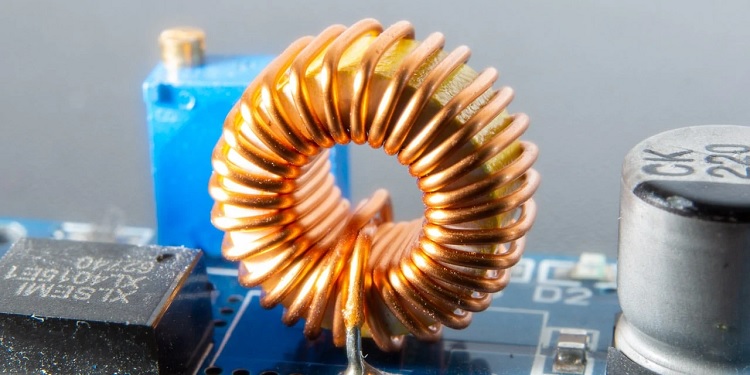
The coil vibrates as power goes through your PS5’s GPU, causing an audible buzzing or whistling sound known as coil whining. Coil whining isn’t hazardous to your PS5 system, and it has no effect on its performance or longevity.
This noise is quite normal when you are a PC gamer, but it becomes quite irritating and annoying for the console-only gamer making it difficult to concentrate.
While the PS5 is noticeably quieter than its predecessor, many customers find the coil whining about being quite bothersome. This is due to the fact that when playing graphically demanding games like Fortnite, Valhalla, Call of Duty: Black Ops Cold War, Demon’s Souls, and others, it becomes louder.
Sound Of PS5 Coil Whine
The sound of a coil whine can range from humming noise, or whining or grinding, or ps5 buzzing noise. It can sound like a low, continuous buzzing, akin to a bee’s humming. Coil whine is described by other PS5 gamers as an obnoxious high-pitched sound. When you run a damp finger around the rim of a wine glass, it sounds quite similar to the PS5’s coil whine, as many gamers have described it. Other users have compared the noise to that of a small generator or an electric shaver.
Cause Of PS5 Whine
You’ve probably figured out that the PS5 coil whine is generated by electricity flowing through the device’s coils. The sound is obnoxious and can be heard even when the console is turned off.
Is it usually a major concern for users as to why this sound is made?
The simple explanation is that it is produced when electrical current passes through a power-regulating component such as a transformer or inductor. The current causes the vibration, which leads to the production of a very irritating sound. This type of issue occurs when power supplies are of poor quality, which is a typical issue in high-end GPUs and the PS5.
The PS5 coil whining can be caused by a variety of other circumstances. The type of materials used in the device’s construction (whether the PS5 console or a device linked to it), the wattage of the power supply, and even the ambient temperature of your room are all elements to consider. The most typical cause, on the other hand, is the console’s design. Coil whining with PS5 devices with a large number of coils, such as the PSVR, is more common.
PS5 Coil Whine Is Loud and Inconvenient
The PS5 coil whining noise has been noticed by a growing number of PS5 players, showing that it is not an isolated incident but rather a reality in the fifth-generation systems. Rather than being alarming, gamers find the coil whine sound to be irritating.
In many cases, the noise may fade away with time, but it may persist and even increase in response to the console’s effort in others.
As a result, when playing games that require more power (for example, those in which the player travels swiftly) or that demand a larger visual load, the coil whine is more likely to occur.
Coil whine in the PS5 isn’t a big deal, so consumers should try to avoid it if they can. Coil whining is a common problem with GPUs such as the Nvidia 3090. The volume of the coil whining can vary depending on the situation, such as when the GPU is rendering at a high frame rate, when playing games like Call of Duty or Black Ops in 120hz mode. When playing at 120Hz and 60Hz frame rates, the coil Whine sound is noticeably different.
When the graphics intensity of certain games, such as Spider Man Miles, is increased, this sound can get harsher.
Detection Of PS5 Whine
Simply pay attention to check if noise occurs when you play specific video games or when the game starts to determine whether your PS5 has a coil whine. The coil whine is always coming from the back of the console, in the area below (when it is in the vertical position).
If you notice a small noise or a noise that grows louder over time, you have a coil whine on your PS5.
To summarize, the simplest method to tell if your PS5 has coil whining is to listen for it. When your PS5 is in use, the noise will be a high-pitched screech that you can hear. The volume of this noise will vary depending on how close or far you are to the console. If you’re not sure if your PS5 has coil whine, you can record it and listen to it afterwards.
Effect Of PS5 Whine On Internal Hardware
Fortunately, the PS5 coil whine does not always indicate a problem with the console’s internal hardware.
While this is the sound of portions of your PS5 hardware vibrating as a result of a huge quantity of power flowing through them, it does not suggest anything is displaced or damaged.
What this means is that if you want to eliminate coil whine, you’ll have to take some extra steps.
How long will PS5 coil whine last
The coil whine should go away while you’re playing graphically demanding games on your PS5. However, even when in Rest Mode or on the home screen, some customers have complained that the whining sound continues for a few minutes. Three or four minutes after you exit the game, there should be no audible coil whine.
Coil Whine Fix
There are a few options for resolving the PS5 coil whining. Here are some potential techniques for dealing with PS5 coil noise.
1. Keep Your PlayStation 5 Cool
The first thing you can do in order to fix the PS5 coil whine is to keep your PS5 cool enough to operate flawlessly and seamlessly.
To put it simply, a game console like the PS5 relies on the movement of electronic impulses to function. As the PS5 chip warms, those impulses move more slowly. This can cause the PS5 console to process numbers inaccurately, such as 1+1=0, because the electronic impulses do not arrive when they should. This may produce a coil whine on your PS5, and your console may crash or freeze as a result. As a result, appropriate cooling is now required to keep a game console stable.
In a nutshell, electronic components work best in low-temperature conditions.
There are a few options for keeping your PlayStation 5 cool. You can try to put it somewhere with good airflows, like near an open window or door. You can also use a cooling pad or a fan to help you relax. Additionally, ensure that your PS5 is clean on the inside, as a dirty PS5 is more prone to overheating, which can lead to coil whine.
2. Turn off the 120 Hz video output.
Follow these procedures to disable 120 Hz video output in PS5:
- Start by going to the PS5 Settings menu.
- Choose between Sound and Screen.
- Choose a video output format from the drop-down menu.
- Standard is the option to choose (1080p).
3. Performance Mode should be disabled.
PS5 coil whining has been observed to be alleviated by disabling performance mode. Follow the steps below to accomplish this:
- Go to the Settings menu.
- Choose Power.
- Choose your system’s features.
- Toggle Performance Mode off.
Please keep in mind that some PS5 functions will be disabled, and games will take longer to load. Your PS5 console, on the other hand, will be quieter. There could be a more serious problem if you’re still experiencing coil whine after turning off performance mode. In this instance, we suggest taking your PS5 system to a Sony service location near you.
4. Reposition your stand or console if necessary.
If disabling performance mode doesn’t work, try adjusting the position of your stand or console. Coil whining on the PS5 can sometimes be caused by the console’s placement in your gaming area. Try moving it to a different location to see if the coil whine disappears.
5. Set it aside for a time.
In certain cases, the issue may resolve on its own over time. Before sending the console away and sacrificing valuable playing time, or opening it up and maybe voiding the warranty, it might be worth attempting to ignore the noise for 3 to 7 days. If the PS5 coil whine worsens rather than improves, you must cease using it immediately and contact PlayStation Support.
PS5 coil whine warranty and replacement
Your PS5 comes with a one-year warranty from Sony, which you may utilize to get the system fixed or replaced. However, before returning your console for coil whine, give it a few weeks to see whether the humming and buzzing sound has changed in any way.
According to people who submitted their PS5 consoles to Sony, the entire procedure takes around two weeks. The new console was quieter than the old one, but the coil whine remained. This is because the coil whine on your PS5 is typical and not a problem. Many PS5 owners, on the other hand, decided to sell their console and continue with their old PS4 until Sony fixed the problem.
Is it PS5 coil whine or fan noise?
The sound of coils and the sound of fans are not the same. Although PS5 owners have complained about excessive fan noise and a loud disc drive, fan-related noise changes in a matter of seconds depending on the temperature. On the other hand, coil whining disappears as soon as you finish a game that requires a lot of your attention. If you pause your game and move to the main menu, the coil whining should stop, but the fan noise will continue for a few seconds or minutes.
Coil whining is more likely to occur when more power is being taken, and this is also when fan speeds normally increase.
Do all PS5 consoles have coil whine?
The majority of PS5 consoles have coil whining, and most gamers have complained about it. It depends on your performance, FPS, graphical settings, and the games you’re playing, whether you experience coil whine or not.
Sony, surprisingly, employs two separate fan models from two different vendors. If you obtain the louder fan, the fan may hide the coil whine. The coil whine becomes more noticeable if you use the quieter fan option.
Conclusion
The PS5 Coil Whine isn’t as big of a scandal as the Red Ring of Death, but it’s destroyed my experience with the PlayStation 5, and I’m not sure I’ll return unless they provide a hardware update that guarantees it is fixed.
Faqs
Can a bad PSU cause coil whine?
Coil whining on your PS5 could also be caused by a damaged or faulty PSU (power supply unit). Coil whine has been linked to faulty power supplies by several gamers, but there is no formal confirmation. As a reminder, PS4 Pro owners have already expressed their dissatisfaction with similar issues.
Does horizontal or vertical positioning affect the PS5’s cooling ability or fan noise?
It shouldn’t make a difference. The PS5 has a single blower fan that takes air in via the front and top edges before exhausting it out the back. Because there are no ingress or exit points along the bottom or sides of the console, it will move the same amount of air in both directions.







